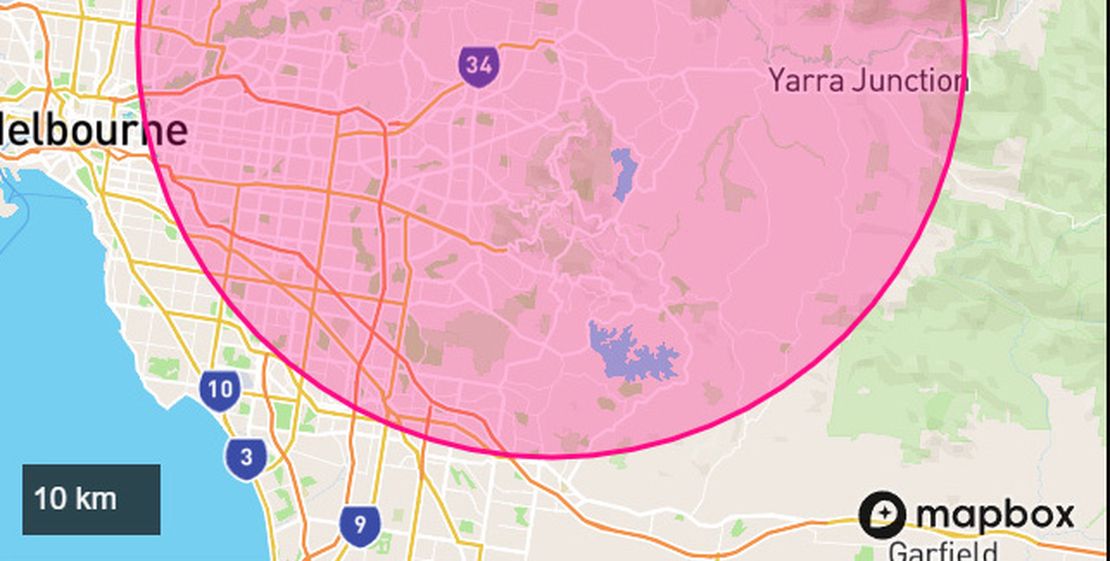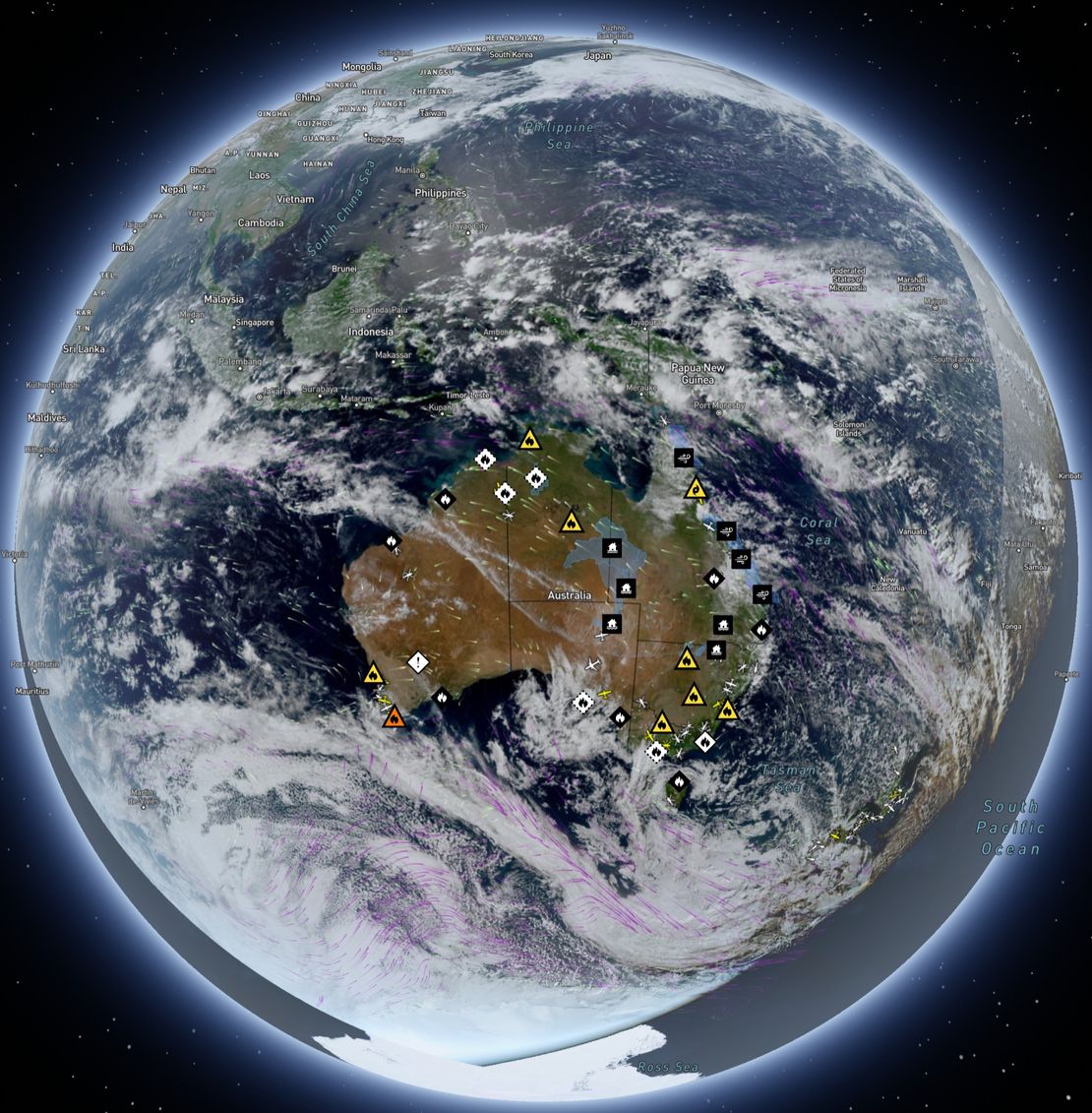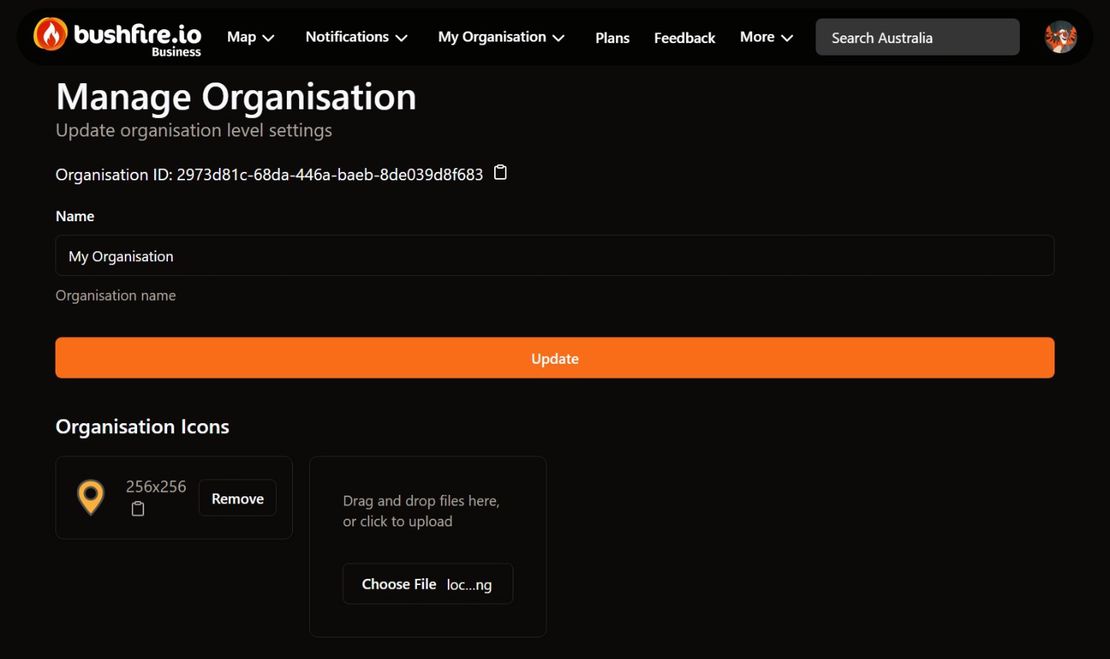Supported Devices
- Disaster Science
- Bushfire.io
- November 12, 2025
Table of Contents
Bushfire.io is built to work across a wide range of devices and platforms — from phones and tablets to desktops and laptops. However, your experience will vary depending on the device, browser and hardware available.
TL;DR:
- Bushfire.io works best on modern devices with a reasonable GPU.
- Lower-spec hardware should work, but may become slow or unresponsive when moving around the map, using the 3D globe, or viewing large active fires simply because there is so much data.
- If you’re using iOS 18.7.2 (22H123), please update to 22H124 or later to restore full map functionality.
💻 Supported Platforms
We actively test Bushfire.io on the following systems and browsers:
| Platform | Browser / App | Minimum Version |
|---|---|---|
| Windows, macOS, Linux | Google Chrome | 87 or newer |
| Mozilla Firefox | 78 or newer | |
| Microsoft Edge | 88 or newer | |
| Safari (macOS) | 14 or newer * | |
| iPhone & iPad | Bushfire.io App (from App Store) | iOS 16 or newer (iPhone 8 onwards) |
| Android phones & tablets | Bushfire.io App (from Play Store) | Android 9 or newer |
| macOS App Store | Bushfire.io App | macOS 11 or newer |
Note: Safari on macOS does not support push notifications for Bushfire.io at this time.
✅ Minimum System Capabilities
Bushfire.io relies on several modern web technologies to render maps and data layers efficiently. If any of these are unavailable or disabled, the application may not function correctly.
| Capability | Required | Purpose |
|---|---|---|
| WebGL 2 | ✔️ Required | Enables map rendering, 3D terrain and satellite imagery. |
| Local Storage | ✔️ Required | Stores map data, tiles, preferences and session information. |
| Web Workers | ⚙️ Recommended | Processes large datasets smoothly. |
| Offscreen Canvas | ⚙️ Recommended | Improves performance for animations. |
| Push Notifications | ⚙️ Recommended | Used for critical alerts and watch/warning notifications. |
| In-App Purchases | Optional | Enables Bushfire.io Pro and Business subscriptions. |
⚙️ System Requirements
Bushfire.io can handle large datasets (sometimes exceeding 500 000 map points) and high-resolution imagery. To ensure smooth operation:
- CPU & GPU: Modern dual-core or better with hardware graphics acceleration
- System Memory: 512 MB minimum, 1 GB recommended
- GPU Memory: 256 MB minimum, 1 GB recommended
- Internet Access: Required for initial load (~5MB app, ~1-2Mbps during use)
- Offline Use: Possible only for areas viewed previously.
🚫 Incompatible or Limited Setups
Some combinations are known to cause issues or may be unsupported:
- Devices with outdated GPU drivers or limited video memory
- Systems that block WebGL, JavaScript, or Web Storage API
- Internet Explorer 11 — not supported
- macOS Safari — notifications not available
- Android Edge browser — background notifications not supported
📱 Known iOS Issue — iOS 18.7.2 (22H123)
If you are using iOS 18.7.2 (beta build 22H123), Bushfire.io will identify your device as not supported. You may still see a “Try Anyway” button, but will likely encounter a blank screen once the map loads.
This version of iOS introduced an Apple WebGL regression that prevents apps from creating a graphics context — essentially blocking access to the graphics chip used for rendering.
Apple fixed this issue in iOS 18.7.2 (build 22H124). The specific build version is important.
How to Check and Fix
- On your iPhone or iPad, open Settings › General › About.
- Check the Software Version field:
- If it ends in 22H123, update your device. If you’re on the Beta channel, you may need to opt out of the Beta program to receive the fixed build.
- Once you are on 22H124 or later, Bushfire.io will work normally.
This issue affected many WebGL-based apps and is not specific to Bushfire.io.
💬 Feedback
We strive to support as many devices as possible. If you encounter issues not listed here, please contact us with your device model, OS version, and browser (or app) information.