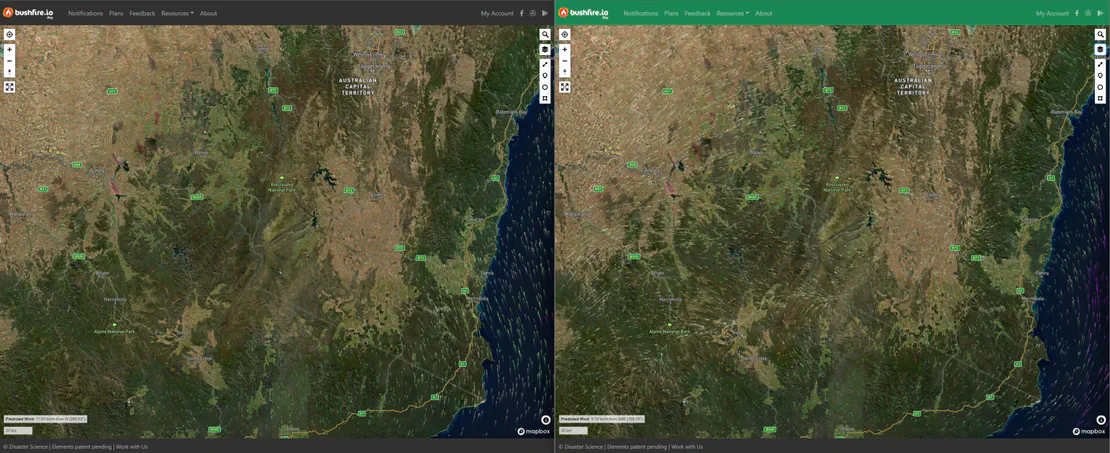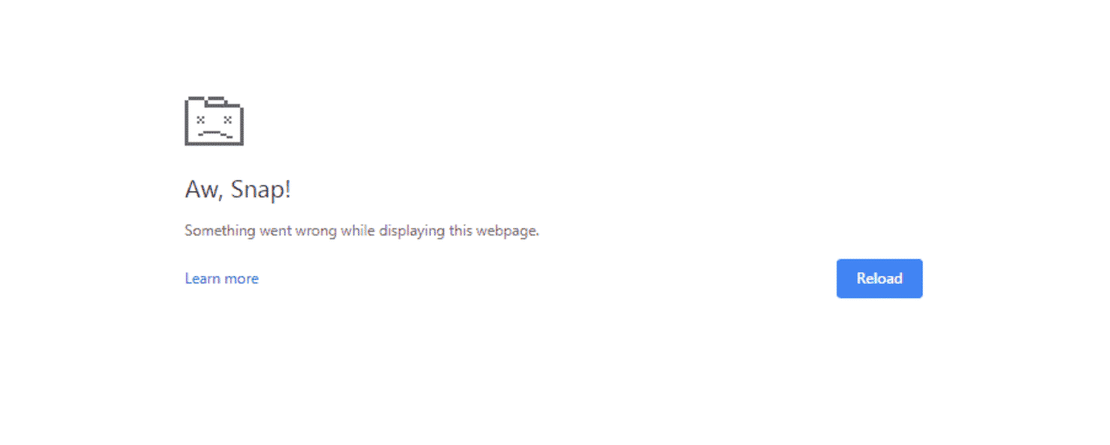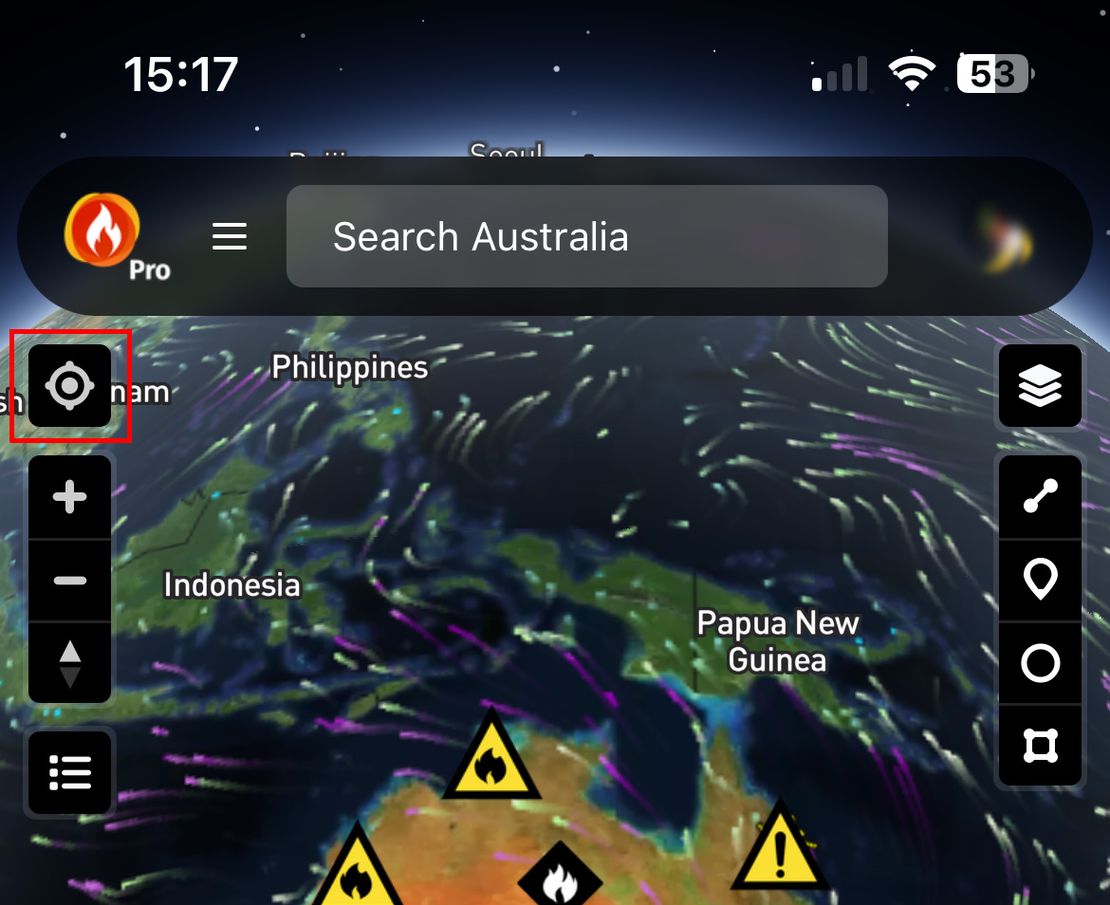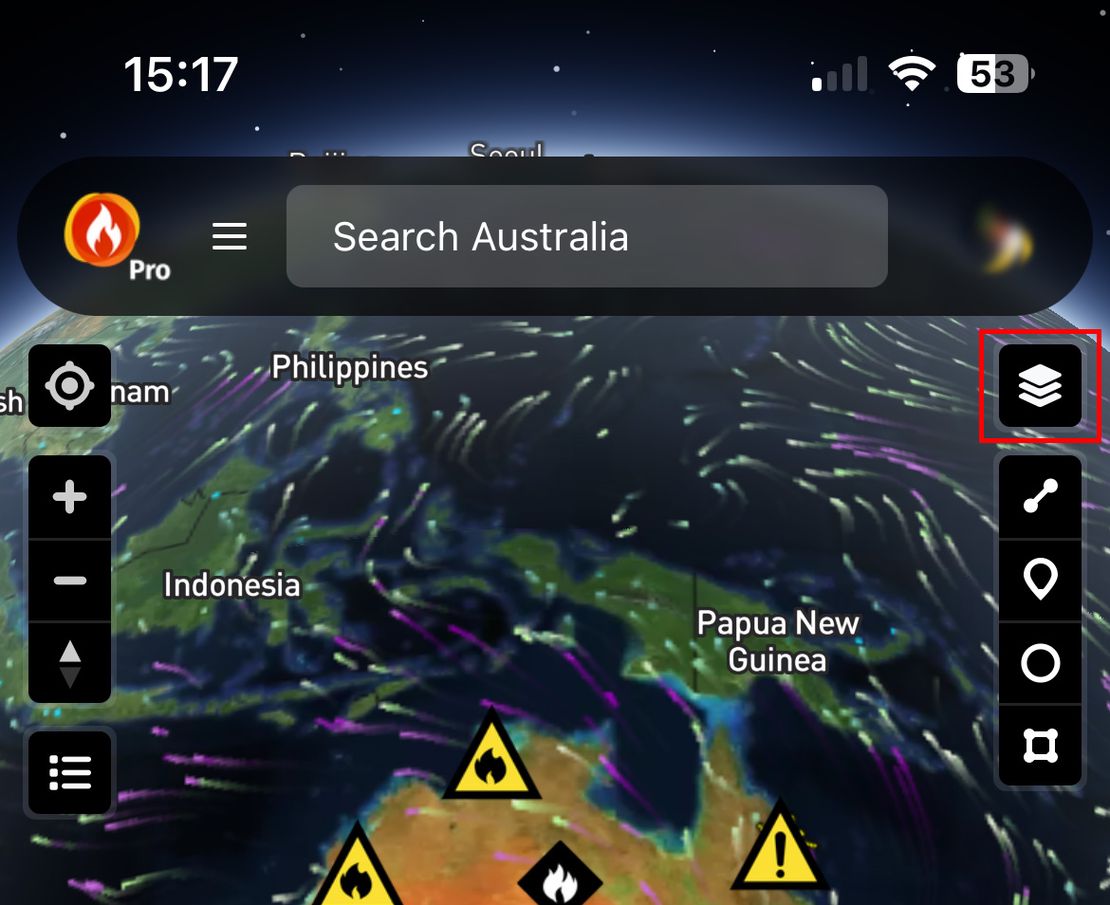
How to customise what is shown on the map
- Disaster Science
- Bushfire.io
- October 1, 2023
Table of Contents
You can customise what is shown on the map by turning layers on or off.
- Visit https://bushfire.io or open the Bushfire.io App.
- Click on the layer control in the top right.
- Choose which layers you would like shown or not.
Reset the map
- Open the Layer Control (top-right).
- Select Actions > Reset to Default.